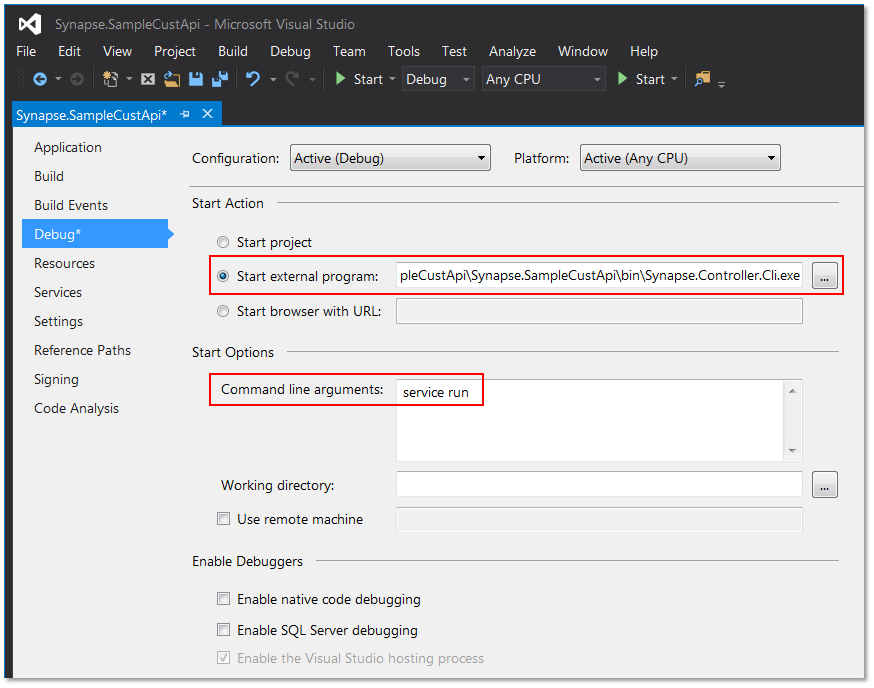Custom Synapse Controller Interface
Synapse.Controller accepts configuration specifying custom ApiController libraries, thereby allowing you apply custom data processing models, URIs, and RBAC implentations. We consider this a "normal" integration pattern such that Synapse can feel like part of your application, not an adjunct entity.
Synapse.Server.Extensibility
There are two ways to implement a custom ApiController: you may use the Synapse.CustomContoller utility to auto-generate a code file and dll based on a YAML template, or you can code a Controller by hand in Visual Studio.
-
Read about Synapse.CustomController Commandline Utility here.
-
Read about coding a Controller in Visual Studio here.
Declare your Custom Controller Interface
After you implement the custom interface and compile it to a dll, you need to specify it in Synapse.Server.config.yaml in the Controller->Assemblies section, as shown below. The syntax is simply to list the assembly name, as opposed to assembly:{namepsace:}class, as in Handler declaration. Synapse Controller will discover all classes that inherit from System.Web.Http.ApiController (MSDN).
# Configure the 'Assemblies' node of Synapse.Server.config.yaml
Service:
Name: Synapse.Controller
DisplayName: Synapse Controller
Role: Controller
...
Controller:
...
Assemblies:
- Name: Synapse.CustomController0
Config:
{any required config}
- Name: Synapse.CustomController1
Config:
{any required config}
- Name: Synapse.CustomController2
Config:
{any required config}
Dal:
...
Debugging
In order to test your custom ApiController in the Visual Studio debugger, edit the the project properties: click on the project in the Solution Explorer window, and press Alt-Enter on the keyboard. From the Project Properties window, choose the Debug option from the left menu/option-list.
- Download the latest build of Synapse.Server and extraxt it to the .\bin folder of your custom controller (note: not the .\bin\Debug folder, or, if you're using a custom build location, extract local to that folder).
- Choose “Start external program” and browse to either 1)
synapse.controller.cli.exe, or 2)synapse.server.exein the extract location from step 1.- If using
synapse.controller.cli.exe, then under “Start Options,” fill in the “Command line arguments” with aservice run. - Use
synapse.controller.cli.exeto debug against only a Controller instance, and usesynapse.server.exeif you want a Controller and and Node option (making sure to configuresynapse.server.config.yamlappropriately (detail).
- If using
- See Configuration Options for assembly resolution, and add the Debug & Release folders to the .exe.config
probing privatePathsetting. - Press F5 to launch a debug session.